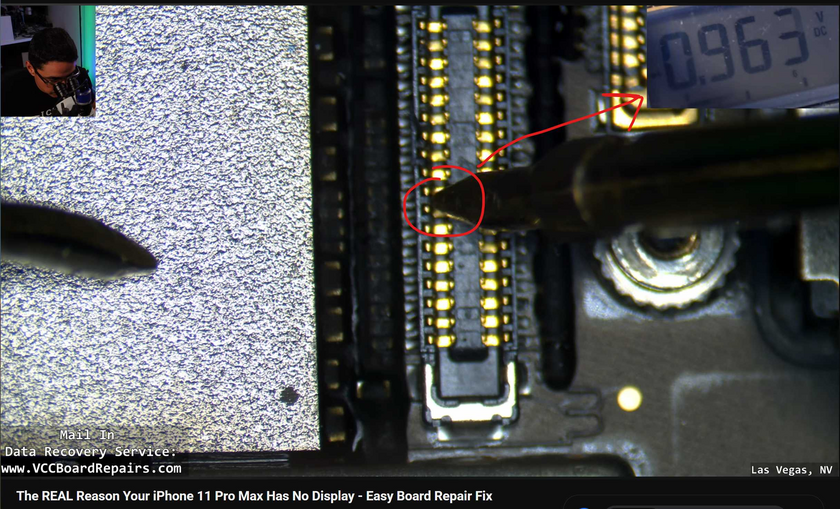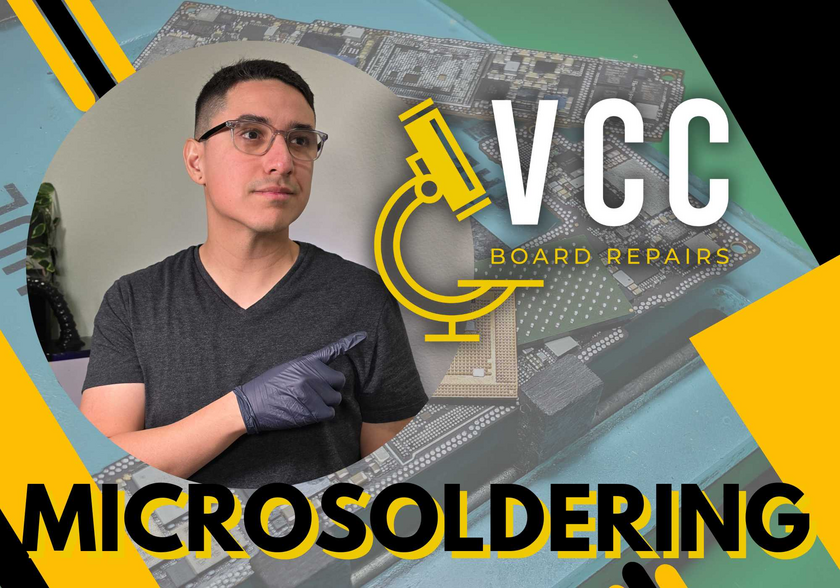Ever wondered what happens when a smartphone takes a severe beating? Well, here's a fascinating tale from the trenches of data recovery!
This Samsung Galaxy S21 came to us in a sorry state – smashed in half, with a part of the motherboard in shambles. For newer smartphones, unlocking and accessing data require booting up the device. But with a broken motherboard, that pathway becomes an encrypted dead end, unless...
Unless you embark on the intricate journey of swapping the essential chips – the CPU and UFS – to a working motherboard. Now, that's no walk in the park. To complicate matters, the S21 and its newer counterparts demand an additional step. Some elusive tiny IC, rumored to be an eeprom or the eSIM chip, needs to tag along for the ride.
The S21 series, known for its sleek design, presents a unique challenge. To accommodate a large battery for extended smartphone life, designers opted for a stacked motherboard configuration – two layers deep. A space-saving brilliance that, for us microsoldering techs, translates to a more complex repair process.
In this particular case, a cracked RAM added a layer of difficulty. Thankfully, the CPU remained unscathed, and the RAM, fortunately, didn't need to be the original for data recovery. After a meticulous dance of swapping the CPU, UFS, installing a new RAM, and delicately splitting the motherboard sandwich, we transplanted the elusive "pin code IC," reballing the sandwich for good measure. The final steps involved booting the phone, unlocking it, and running a Smart Switch Backup to secure every bit of precious data.
Undoubtedly, this level of data recovery is an investment. Still, it's a service we proudly extend to anyone in need of rescuing their valuable data.
If you find yourself in a data recovery dilemma, drop us a message or reach out through our website (link in bio).
For fellow repair shops, we offer discounted B2B pricing to ensure we all stay connected in the world of tech rescues.
If you have a Seek Thermal Cam, you're missing out if you don't have a VCC Seek Stand: https://www.vccboardrepairs.com/buy-seek-stand
Injured Gadgets just got these back in stock, so get them while you can!
It can take us a while to build these out sometimes, so they're sometimes out of stock for a while, but we're working towards always having inventory ready to build more as they sell out.
This stand makes using a thermal cam so easy. So much better than any other thermal solution on the market.
It allows you to get real close up (using my Macro Lens), and easily find where the short is coming from.
Plus it's hard free, so you can have your hands free to try to boot the device from DCPS, while having an image that is in focus & not moving around.
You can even record a video through the app, while you inject voltage into the short, so you can go back & see exactly which component was it that was heating up.
Save yourself lots of time by getting a Seek Cam, Stand & Macro Lens! ...
Anyone who is doing game console repairs, knows how many screws you need to remove to access the motherboard.
Especially the PS5, with the 5,000 screws or so.
If you don't already have an electric screwdriver, GET ONE ASAP.
🌟 Cordless Screwdriver with T9 Bit: https://amzn.to/3E5duCj
🌟Extended T9 Bit: https://amzn.to/3c4YJac
It's rechargeable through micro USB and allows you to easily swap the tips out. You can also fold it to be straight or L shape.
Let me know below if you are already using an electric screwdriver 👇👇
This phone came in after another data recovery tech already attempted it and called it a no fix.
They even wrote “NO FIX” on the back of the phone.
The board had some water damage, and they tried running it through an ultrasonic cleaner, but it didn’t resolve anything.
What really bothered me was the CPU.
They scratched it for some reason (completely unnecessary), and it also showed signs of overheating.
At that point, I didn’t bother chasing partial fixes.
I decided to go straight for a full CPU swap to recover the data.
CPU swap was successful ✅
Phone booted.
Data is intact.
In this pic, I’m backing up the customer’s Inkpad notes.
Another reminder that “no fix” doesn’t always mean no data 😌
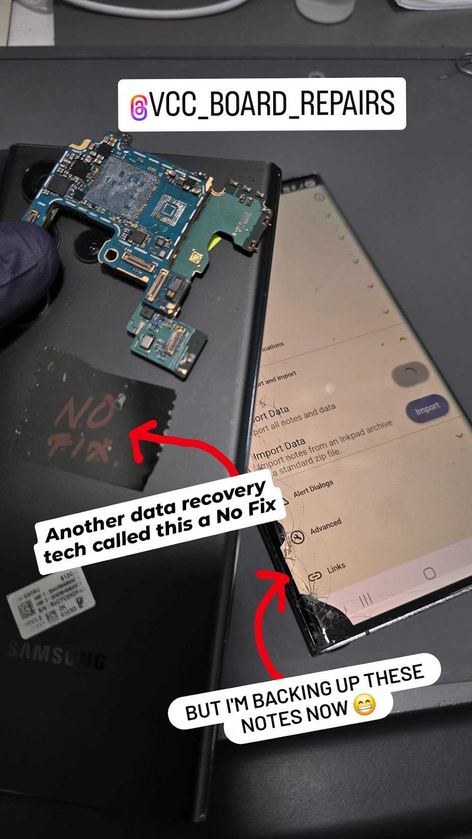
Got 2 new workbenches built out at my shop!
One is a larger & more robust shipping bench, where we do all the packing/shipping. So all the boxes, packing material like bubble wrap & packing paper, etc will be on there.
Then there's the actual workbench where I plan on hiring another associate to help us with handling all the shipping tasks & device intakes.
Was this a good investment??

My apologies... but it's been over 8 months since I posted a full length YouTube video.
Mainly because it's been super busy at the shop. Maybe it's the warmer weather that caused the demand for data recovery to go up.
But also, we had the pregnancy & then a baby to deal with
This video was recorded back in March but never got around to editing it either
So after back to back to back "no-fix" jobs, I figured I take a break from that stress & try to finish editing the video I started months ago.
So it's finally complete & available to watch (link in the comments)
It's a great video for people who want to learn how to diagnose board level faults, like a blown filter
And how to use your multimeter to find it.
Enjoy!